FIRMWARE UPDATES
Importance
Running firmware updates ensures the bike performs as intended at all times. With Turbo Studio, updating firmware is quick and easy.
Firmware updates should be run:
- After building a bike
- Before bike-handover to Rider
- Whenever a Rider brings a bike into the store
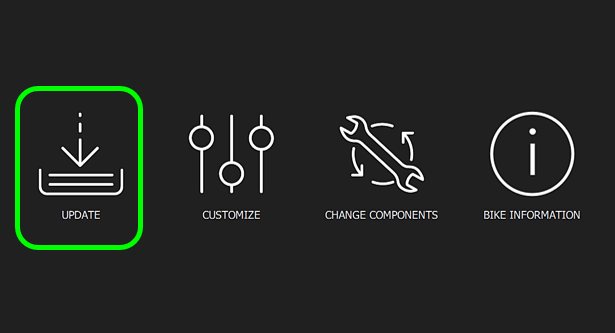
Wired Updates
Wired updates can be run through authorized Specialized Turbo Retailers only by cable-connecting the bike to a Windows PC running Turbo Studio. The Guide `How to connect & update` is accessible through the Turbo Studio start screen and demonstrates how to connect any Turbo bike with a mid-drive motor.
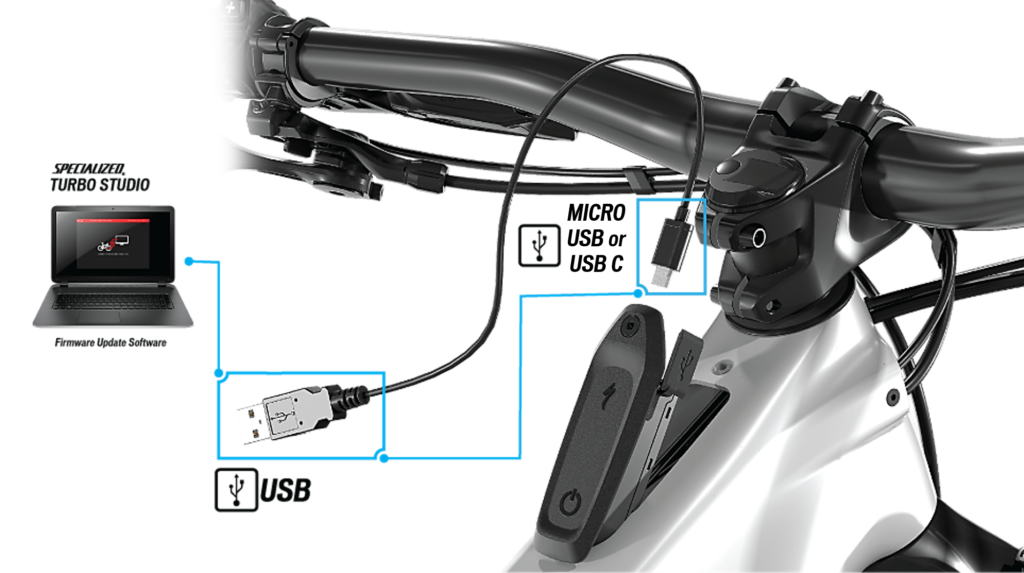
Wireless Updates
Wireless updates can be run by Retailers and Riders alike, but are meant for Riders in the first place. To perform wireless updates, the Turbo bike needs to be connected to Mission Control, using a phone with data connection. Updating itself is carried out in the DIAGNOSE menu of Mission Control. On-screen messaging guides Riders through the update process.
Note that not all system components can be updated wirelessly: batteries are excluded in general and not all motors are covered. Whenever a component cannot be updated to the latest firmware, a notificiation in Mission Control will ask the Rider to contact their Retailer.
Watch this how-to video on updating bike firmware wirelessly: