WIRELESS CONNECTIVITY
Bluetooth/ANT+ Functionality Overview
| Bluetooth (BLE) | ANT+ |
|---|---|
| Connect to Mission Control Connect heart rate belts (either through Mission Control or through display itself) | Connect to the motor sensors for speed, rider power and cadence Connect to heart rate belts (through display itself) Connect to display add-ons, e.g. the TCD |
General notes on ANT+ connectivity
All Turbo motors feature sensors for Speed, Rider Power and Cadence. The sensor data can be received via the ANT+ modules of the bike. Basically, all ANT+ devices can connect to these sensors. Additionally, many bicycle-specific GPS devices feature e-bike specific protocols, often called LEV protocol (Light Electric Vehicle) to simplify sensor connection and to show specific display screens for e-bike data.
How to connect to LEV sensors in ANT device
In the ANT+ device, search for sensors and connect to speed, (rider) power and cadence sensor of the Turbo to see the data on the device. Usually, data fields can be customized.
Garmin devices: LEV data fields through Garmin Connect IQ
Garmin GPS devices that are capable of Connect IQ offer dedicated data fields to display e-bike data. Note: It’s a known issue on current Garmin devices that with paired LEV sensors, none of the Connect IQ data fields will find the bike.
Make sure your device is not paired to the Turbo sensors before setting up the data field. Here are two options we recommend:
- Install the ‘Ebike Field’ by Jan Capek (easier to install/connect than option b.)
- Install the ‘Turbo Levo Data Field’ on your Garmin. Then activate the new data field and connect your Turbo to it
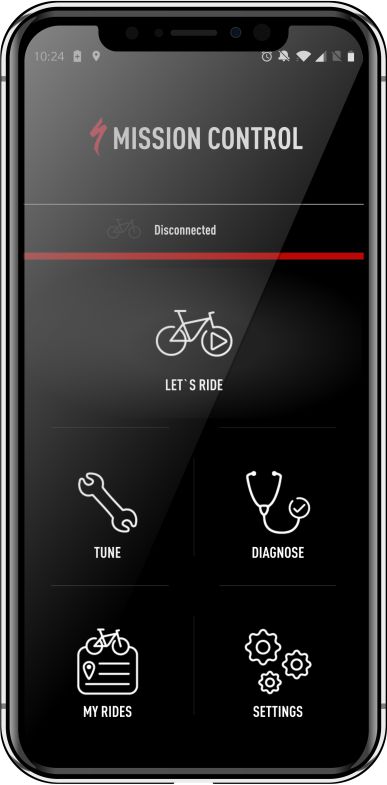
Compatibility Overview
With the exception of Levo/Kenevo Gen1, all wireless connectivity options work via the bike display.

MasterMind TCU
(MasterMind Turbo Connect Unit)
Bluetooth (BLE): YES
ANT+: YES
Heart Rate Belt Connectivity:
Both BLE and ANT+ heart rate belts can be directly paired via the display.
Heart rate options:
1. Heart rate is displayed in a dedicated display field which can be made visible through Mission Control.
2. BLE heart rate belts can be paired through Mission Control – this allows using Smart Control based on heart rate and/or seeing heart rate in a stats field of Mission Control
3. Both 1. and 2. can be used in parallel

TCU
Turbo Connect Unit
Bluetooth (BLE): YES
ANT+: YES
Heart Rate Belt Connectivity:
Two heart rate options:
1. Heart rate can be displayed by using the TCD and pairing an ANT+ belt with it
2. BLE heart rate belts can be paired through Mission Control – this allows using Smart Control based on heart rate and/or seeing heart rate in a stats field of Mission Control

MasterMind TCD
(MasterMind Turbo Connect Unit – wired)
Bluetooth (BLE):
ANT+:
Heart Rate Belt Connectivity:
Both BLE and ANT+ heart rate belts can be directly paired via the display.
1. Heart rate options:Heart rate is displayed in a dedicated display field which can be made visible through Mission Control.
2. BLE heart rate belts can be paired through Mission Control – this allows using Smart Control based on heart rate and/or seeing heart rate in a stats field of Mission Control
3. Both 1. and 2. can be used in parallel

TCD-w
(Turbo Connect Display – wired)
Bluetooth (BLE): YES
ANT+: YES
Heart Rate Belt Connectivity:
ANT+ heart rate belts can be directly paired via the display. Heart rate is displayed in a dedicated field.

BLOKS.
(LCD & TFT type)
Bluetooth (BLE): NO
ANT+: NO
Heart Rate Belt Connectivity:
Not compatible with heart rate belts.

Battery Trail Display
(integrated into battery)
Bluetooth (BLE): YES
ANT+: YES
Heart Rate Belt Connectivity:
Two heart rate options:
1. Heart rate can be displayed by using the TCD and pairing an ANT+ belt with it
2. BLE heart rate belts can be paired through Mission Control – this allows using Smart Control based on heart rate and/or seeing heart rate in a stats field of Mission Control

Specialized TCD
(Turbo Connect Display: this wireless display is an optional add-on that connects to Turbo bikes using ANT+)
Bluetooth (BLE): YES
Note: Bluetooth connectivity is only used to update the TCD firmware in conjunction with Mission Control.
See this video: https://www.youtube.com/watch?v=PyJSQu1D1ak&feature=emb_title
ANT+: YES
Heart Rate Belt Connectivity:
ANT+ heart rate belts can be directly paired to the display. Heart rate is displayed in a dedicated field.
Mission Control App
Overview
Customize, control, and diagnose your Specialized Turbo electric bike with Mission Control. Use Mission Control to:
Tune your Ride
Customize your motor characteristics with Support, Peak Power, and more tunable features.
Diagnose your bike
Get immediate feedback and overviews of motor, battery, and system health.
Upload the bike error and event log for advanced diagnostic through Turbo Studio at Retail
Update certain system components over-the-air
Record your rides
Have a detailed overview of your fitness and ride history at your fingertips.
Control range with Smart Control
Adjust the motor and battery output based on how far or how long you want to ride.
Connect to other programs
Integrate and automatically upload your rides to Strava’s dedicated e-bike segment or to your Komoot account.
Learn about app features
Tap in the info icon (?-icon) on any screen to learn more about important features
Compatibility
Mission Control is compatible with these bike families:
All Turbo SL bikes
All Turbo Levo
All Turbo Kenevo
Turbo Vado and Como if they are equipped with the Specialized TCD-w display
All Turbo S, X
Mission Control How-To Videos
- Managing your Turbo ebike with the Specialized Mission Control app
- How to connect your Turbo ebike to Specialized Mission Control
- How to tune your Turbo ebike in Specialized Mission Control
- How to track your rides in Specialized Mission Control
- How to use Smart Control in Specialized Mission Control
- How to update your Turbo e-bike’s TCU Display and Motor in Mission Control
- How to update your Turbo Connect Display (TCD) in Mission Control
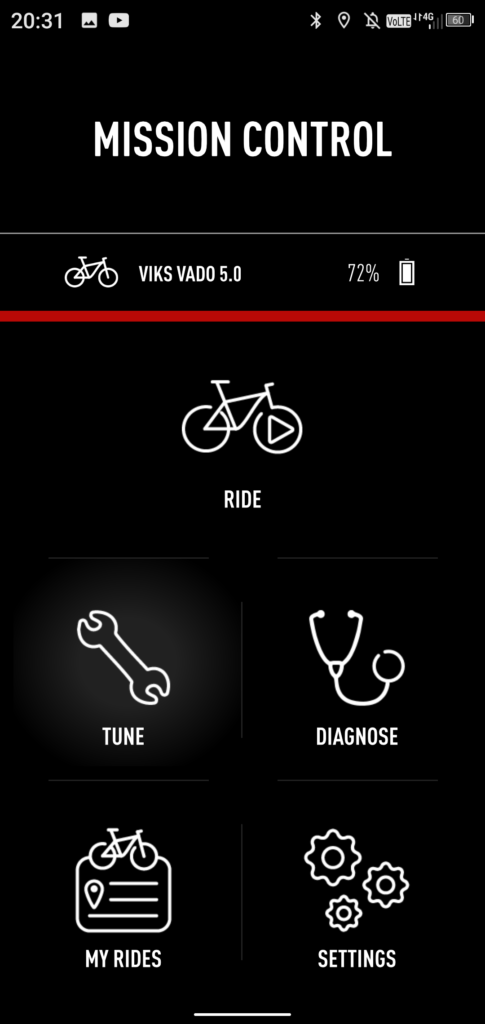
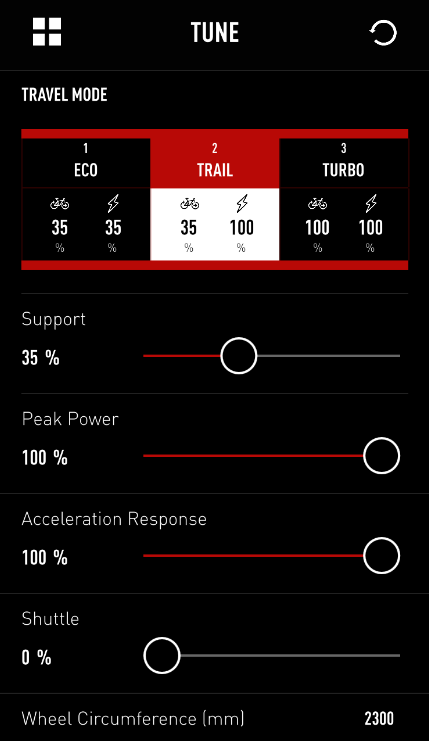
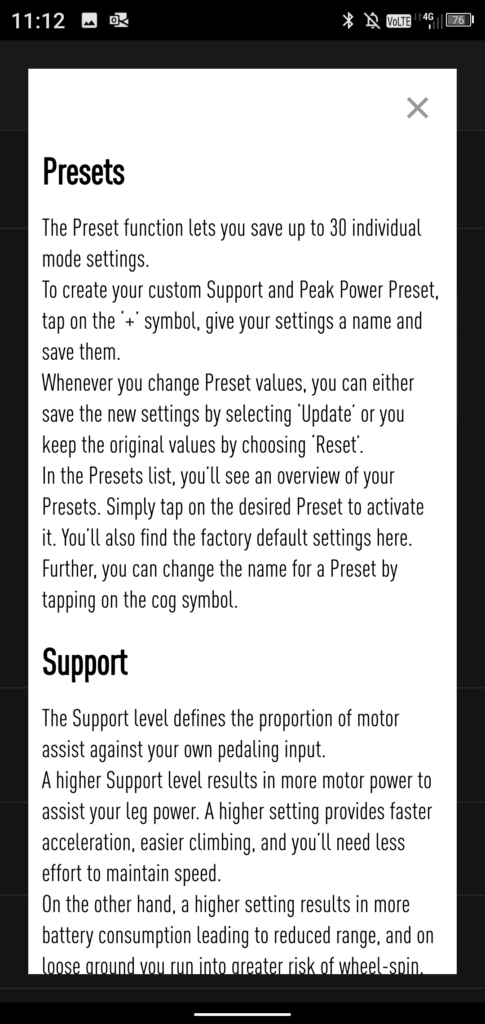
TCD
Overview
The Turbo Connect Display (TCD) puts all key ride and bike data in one convenient location on the handlebars. Some of these metrics include: Speed (current, max, average), distance, riding time, cadence, battery level, rider power, support mode, heart rate, average speed, and a clock. It also lets you easily customize the five ride screens and the displayed data. Combine the use of your TCD with the Mission Control App and you have all the correct tools to personalize your Turbo experience.
- Monochrome LCD display.
- Screen size: Height (40mm), Width (35mm), Diagonal (52mm), Display (2 inches)
- ANT+ & Bluetooth modules for easy communication
- Note: Bluetooth connectivity is only used to update the TCD firmware in conjunction with Mission Control.
- Two different display mounts (short and long) for versatile mounting options. Display also fits other popular mounts.
- Protection: IP67 standard
- Important: Please make sure that your Turbo is updated with the latest battery and motor firmware. The TCD does not upload rides to third party platforms.

Compatibility
The TCD is compatible with with all Turbo bikes featuring ANT+ connectivity.
TCD How-To Videos