Levo/Kenevo Gen2/3: Battery LED Error Codes
Guidelines:
- Always power off the bike before connecting the charger or before removing the battery
- Always disconnect the charger from its power source when not in use or when carrying out any checks
- Run digital diagnostics: connect the bike to Turbo Studio and follow applicable Service Actions in the Event Log
| LED(S) FLASHING | NUMBER(S) IN BELOW SEQUENCE | MEANING |
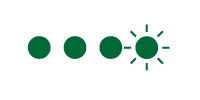 | 4 (depends on charge level) | BATTERY IS CHARGING Three steady and one blinking shows that it is currently between 76–100% state of charge. Charge status is only shown on the battery while charging, not riding. |
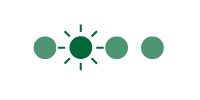 | 2 (flashing) | OVER OR UNDER TEMPERATURE PROTECTION The battery management system detected that the battery cells are out of the allowed temperature range to be charged. Allow the battery to come to room temperature before attempting to charge or continuing the ride. |
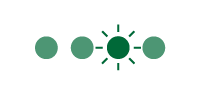 | 3 (flashing) | OTHER POSSIBLE INTERNAL FAULT The battery management system detected an internal error. Try these steps to solve/identify the problem: 1. Use the battery diagnostics procedure in Turbo Studio to force a shut-down and to diagnose the battery. 2. Use Turbo Studio and follow applicable Service Actions within the battery diagnostics procedure and the Event Log. 3. Try it on another bike before continuing diagnostics. |
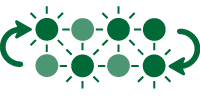 | LED 1/3 and 2/4 are on and show this alternating pattern | SHORT CIRCUIT PROTECTION The battery management system detected a short circuit event. Try these steps to solve/identify the problem: 1. Disconnect the charger from the power source and remove the charging plug from the battery. 2. Check the battery charge port and charging plug for any contamination with metallic debris or other particles. Clean all ports with a soft brush or cloth. |
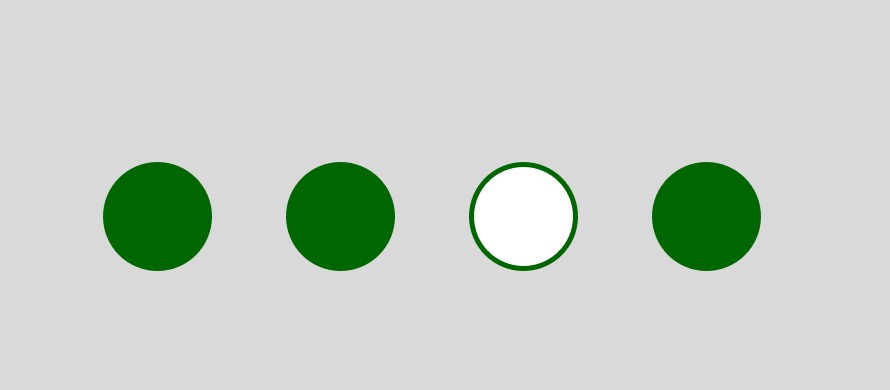 | LED 3/4 is off, all others are constantly on | All Levo Gen2 and Gen3 batteries with firmware version x.6.6 or higher will automatically enter a self-discharging mode after having gone into a Permanent Failure (PF) state. The battery will then self-discharge until it reaches a state of charge of 30%. This can take up to 3 weeks, depending on battery type and start charge level. This self-discharge mode cannot be triggered manually, but Specialized is working on discharge mode that can be activated manually by using Turbo Studio. |
LED Sequence

DIAGNOSTICS NOTES & TIPS
- Swap batteries between bikes
- Does the “Battery Error” follow the battery to a known good bike? Does the error go away, if a known good battery is installed on the suspected faulty bike?
- Connect a charger to the battery and observe the response of the four LEDs by the charge port. Do they response at all? If the LEDs do respond, do they respond with an error code or normally?
- Connect the battery to the Battery Diagnostic Program to confirm if the battery has a permanent fault. There are two methods of connecting a Levo Gen 2/3 Levo battery to the Battery Diagnostic Program:
- Connect a charger to the battery and see if the LEDs at the charge port respond. If they do, leave the charger connected for ~15 seconds and then disconnect the charger to immediately connect the battery to the Battery Diagnostic Program. The battery will be in an ‘awake’ state after being connected to the charger and should communicate with the program.
- Use the Y-Cable (98916-5646) to connect the battery to the program. Connect the Diagnostic Tool to one of the plugs on the double-sided end of the Y-Cable and the charger to the other plug. Then connect the single side of the Y-Cable to the battery charge port. Let the battery sit like this for ~15 seconds to give the charger a chance to wake the BMS in the battery. Then launch the Battery Diagnostic Program.