TCD-w: Error Messages
This article is no longer maintained here. Please copy this link and paste it into the URL bar of your browser to see the latest version:
https://support.specialized.com/kb/sp_en-us/content/ECV3-6849/Turbo-Bikes-Display-Error-Messages
The TCD-w is capable of showing several error messages and notifications.
We support both Riders and Retailers with further advice how to resolve issues:
For Riders, error messages, their meaning and potential solutions are covered in:
- Mission Control App – here, messages are translated into User Actions in case of live bike issues.
- Turbo bike manuals – here, we give general advice what to do in case of error messages
As a Retailer, you have deeper diagnostic insights by using Turbo Studio:
- Always run digital diagnostics through the Event Log after having connected the bike to Turbo Studio or after the Rider has uploaded the «Advanced Diagnostic» via Mission Control.
- Service Actions are aimed at helping you to resolve issues at workshop level
Although the Service Actions are the most important reference within digital troubleshooting, it is worth knowing the fundamental difference between component «errors» and «not found» or «no xy» messages:
- Component errors can be caused by a defect component, but there are exceptions — for instance, a missing speed sensor magnet would trigger a motor error. Errors always require further investigation and, potentially, the replacement of parts.
- “Not found” or “no xy” messages are mostly caused by communication issues between components and often relate to a lost connection. The root cause could be a loose/damaged connector or a defect cable.
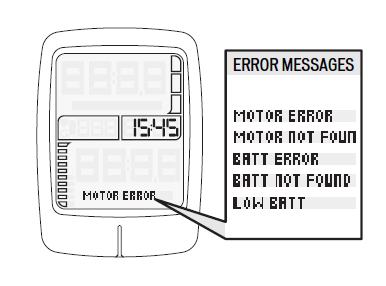
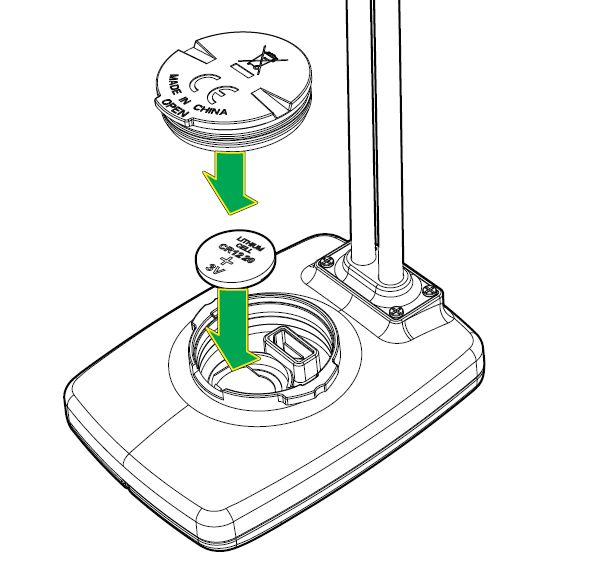
| ERROR | SOLUTION IN BIKE USER MANUAL |
| BATTERY ERROR BATTERY NOT FOUND MOTOR ERROR MOTOR NOT FOUND | For these errors, try the following solutions: — Reboot your bicycle — Check Mission Control App for more information — If the problem persists contact your Authorized Specialized Retailer |
| LOW BATT / LO BAT | Replace the coin cell battery in the TCD-w (type CR 1220). An empty coin cell does NOT lead to a malfunctioning TCD-w, only the clock setting cannot be saved any longer |