SL System
This overview applies to all Turbo bikes with ’SL’ in the model name. In some cases, there are different between systems using SL 1.2 and SL 1.1 motors.
ELECTRONIC (RIDING)
| COMPONENT/EVENT | BEHAVIOUR | USER ACTION / CONTEXT |
| SL 1.2 motor: reduced motor power when discharging the Range Extender first or only | Motor power is limited to 70%. Under normal motor/battery temperatures, riders will have a 30% power reduction right from beginning (RE charged to 100%). This power reduction for SL 1.2 motors, when discharging the RE only, reflects the increased SL 1.2 motor power and ensures system stability over discharge. Normal power reduction zones apply at lower state of charge. | Bear in mind that the SL 1.2 motor rewards riders with 33% more mechanical watts and 43% more torque compared to the SL 1.1 motor. This applies under normal motor/battery temperatures. Use parallel discharge mode whenever possible. If you use “RE first”, choose a medium support mode to have more consistent motor power over the discharge. |
| SL 1.1 motor: motor power when discharging the Range Extender first/only | Riders will have 100% motor power from the beginning (RE charged to 100%). Normal power reduction zones apply at lower state of charge | This applies under normal motor/battery temperatures. Use parallel discharge mode whenever possible to avoid hitting the power reduction zones before system switches to the internal battery. |
MECHANICAL (STATIC / NON RIDING)
| COMPONENT/EVENT | BEHAVIOUR | USER ACTION / CONTEXT |
| SL 1.1 Motor: axial spindle play | Per design, there is up to 1mm axial spindle play. This is to be considered normal. The image illustrates where axial spindle play would occur when pulling and pushing at the crank in axial direction. 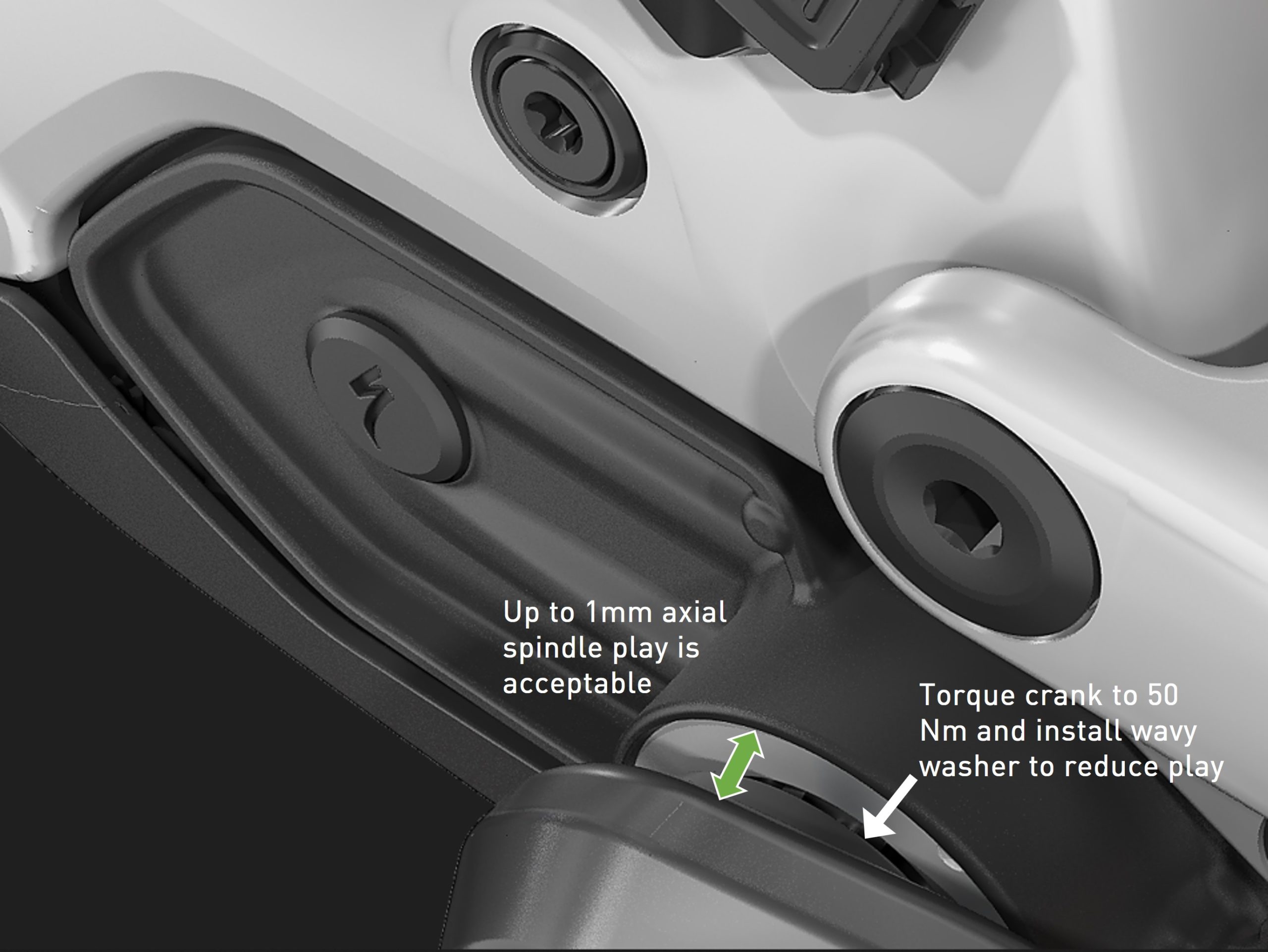 | If axial spindle play has a negative effect on the ride experience or is excessive (more than 1mm), attempt the following: 1. Torque the non-drive-side crank to 50 Nm 2. If there still is too much play, install one of the recommended wavy spacers between the non-drive-side crank and the motor. Click here to see the recommended spacer. Please contact your Specialized service team for more details and to receive the required spacer. |
| SL 1.1 Motor – Gearbox play and noise | Play in gearbox is technically given as a result of slight movement between teethed interfaces in gearbox. • Only noticeable when rocking spider/crank back and forth rapidly (see video for clarity) • Can increase slightly over time of use • Not noticeable under normal riding • Does not qualify for a warranty claim | • Create awareness among riders/retailers |
MECHANICAL (RIDING)
Mechanical system behaviour can be firmware-related.
| COMPONENT/EVENT | BEHAVIOUR | USER ACTION / CONTEXT |
| SL 1.1 Motor – Cutting in and out at very low rider input | Symptom The motor keeps cutting in and out with rider input smaller than approx. 25 watts. Explanation To have continuous motor support, a rider needs to apply constant power above certain threshold values, depending on support settings and ramp-up cadence. Initial cadences of around 40 rpm are what we typically see when pedalling away from standstill. In that case, a rider would need around 25 watts of own input to get continuous support from the motor. Starting with higher cadences would require more rider input to reach a state of continuous motor support. In lower support settings, a rider would need to input more for continuous motor support, for instance up to 50 watts in default Eco (35/35) and Trail/Sport (60/60). Since the threshold values for stopping motor assist are much lower, a rider can reduce power input significantly without losing motor support. | The motor cutting in and out is normal behaviour with rider input smaller than approx. 25 watts. To have continuous support, the rider needs to apply constant power above a threshold of approx. 25 watts. Pedaling with a constant input of less than 25 watts is far from regular riding, but we know it can happen. If riders need/want to pedal along that lightly, e.g. when riding alongside a very slow rider like a child, switching to OFF mode would be recommended. |
CHARGING
| COMPONENT/EVENT | BEHAVIOUR | USER ACTION / CONTEXT |
| Charging with Y-cable | There are some special charging rules out of which these are key: • Only simultaneous charging of one internal battery and one RE works • 5-7 secs waiting time till charging starts • See all details under RE/charging | • Use Y-cable as intended • When Y-cable is connected as intended, wait till charging starts |
| Bike does not power on with charger connected | Once the battery is fully charged, the bike does not switch on via TCU when the charger stays connected. | • Disconnect charger before powering on bike • Behaviour prevents soc from dropping after charging, should the charger remain connected |
| Bike stops charging when moved | When the bike is being charged and someone moves it so that a speed signal is detected, the BMS enters a safety state that can only be recovered by rebooting the system. | • Do not move bike while charging |
| The same happens when the RE is connected with the Y cable. | • In case a safety state was triggered by bike movement during charging, recover system by re-starting it (if RE is affected as well, user needs to reconnect it with the discharge cable for re-starting) • Context: this is a BMS safety feature to protect the battery | |
| Cannot check soc on RE when it is connected to charger | When plugged to the charger and charging is completed, the RE LEDs will not light up when pressing the S-button on top of it. | • Unplug the charger, wait for a few of seconds, then check the charge by pressing the button • Behaviour prevents soc from dropping after charging, should the charger remain connected |
BATTERY STATE OF CHARGE
| COMPONENT/EVENT | BEHAVIOUR | USER ACTION / CONTEXT |
| RE battery, soc drop on display/app | With setting ‘discharge RE first’ applied in the app, the soc shown on the display or in the app will drop by about 3% once the RE shuts down. | The RE is shut down at 5% which causes the overall soc displayed to drop 3% (rounding up 50% of 5%). The last 5% of the RE are not available anymore for riding, but can still provide 12V (keep system on, power lights, etc.) |
| Display/app shows less soc % after 2+ hours of inactivity | When turning on the bike after more than two hours since last use, the rsoc shown on the display or in the app can differ from the one displayed before powering the bike off. The difference can be up to 6%. | • Keep in mind Context: batteries are in standby mode for 2h from the moment the bike is turned off and before they go into deep sleep. During this time, batteries recalibrate themselves and adjust soc based on internal parameters; the BMS in the batteries will use some energy during their standby time. |
| Soc of internal battery with ‘discharge RE first’ activated | Riding in RE first mode, the internal is still losing a few percent of range even though it is not used. | • Keep in mind Context: there are unavoidable tolerances in battery cell chemistry and in the current coun-ter; the BMS balances cells so that they stay on same voltage over discharge |
| Charge levels of RE and internal battery vary in parallel discharge mode | The RE soc is sometimes slightly higher and sometimes slightly lower than the soc of the internal battery. | • Keep in mind Context: there are unavoidable tolerances in battery cell chemistry and in the current counter; the BMS balances cells so that they stay on same voltage over discharge. |
| Checking soc on RE battery LEDs requires long press/double press | After the RE has gone into deep sleep after two hours of inactivity, either one long button press or two short button presses are required in order to check the charge LEDs on the RE battery. | With RE in deep sleep, perform long button press or two short ones if you want to see the soc LEDs. |
RANGE EXTENDER
| COMPONENT/EVENT | BEHAVIOUR | USER ACTION / CONTEXT |
| Plugging in RE battery | This is the normal system behaviour when plugging/unplugging range extender battery: Bike off: • Plug in RE -> Bike stays off • Unplug RE -> Bike stays off Bike on: • Plug in RE -> Bike turns off • Unplug RE -> Bike will: • Either stay on – TCU bars will turn blue and TCD will be updated (if there is no load on the bike, e.g. wired lights) • Or turn off if there is a high enough load on the bike (e.g. wired lights connected) | • Keep in mind |