Turbo Walk Assist Explained
This article is no longer maintained here. Please copy this link and paste it into the URL bar of your browser to see the latest version:
https://support.specialized.com/kb/sp_en-us/content/ECV3-6316/Turbo-Bikes-Walk-Assist-Mode-explained
The following information is meant to give you a more detailed understanding of the walk assist mode.
Specialized Turbo bicycles with a handlebar remote of the shown design feature a walk assist mode. This means the motor engages without pedaling force being applied up to and not exceeding a speed of 6 kph / 3.7 mph, so long as the “+” button or dedicated “walk assist button” (foot symbol) is pressed down. This function provides assistance when walking the bicycle up a hill or whenever pushing the bike should require less effort, e.g. when using a loaded trailer. Please refer to the manual of your Turbo bicycle for specifics.


Legal Requirements
The working principle of the walk assist follows EN 15194:2017, a binding European standard for “EPACS” (Electrically power assisted cycles). Under section 4.2.12 (‘Start-up assistance mode’), any walk-assist function is subject to clear rules concerning usage scenarios along with governance of maximum speed. Two key requirements are to “verify that speed is equal to or less than 6 km/h” and that walk assist is “activated only when the actuation of the device to initiate is maintained” – in other words, walk assist must only be active as long as the remote button is being pressed.
Working Principle & Performance
To initiate walk assist, you need to keep the required remote button pressed and push the bike along with a rotating rear wheel.
Both the SL system and the Full Power system walk assist work with a performance increase in two stages. However, there are system-specific differences between these two stages: for Full Power Systems, the second walk assist stage is noticeably stronger than the first, whereas for the SL system, the difference between the two stages is subtle.
In the first stage, walk assist support is lower until the rear wheel speed sensor is detected.
Then, the speed sensor system at the rear wheel needs to detect at least two signals for full walk assist power. In a worst-case-scenario, the bike needs to be pushed for about 4.5 meters (e.g. 2x 2300mm) with low support until the full walk assist power is released.
How quickly and if the walk assist function delivers its full performance, is influenced by the following two factors:
- Relative position of the speed sensor magnet versus the speed sensor – see example below
- Selected gear (position of chain on cassette)
The duration of the low power section can vary depending on the location of the magnet vs. the speed sensor when activating the walk assist. See illustration at end.
Additionally, the gear the bike is in will also have an effect as the motor torque is limited in the start-up phase of the walk assist mode.
Usage Tips
- For optimal performance, it is recommended to use walk assist mode with the chain on the largest sprocket – especially in steep sections. Conversely, walk assist will appear to not work when pushing the bike uphill if you are on the smallest sprocket.
- In case you need to control walk assist power, engage the rear brake to control bike speed
- Switch the system to OFF mode by pressing the required remote button if you want to leave the bike powered on and want to avoid engaging the motor in any way. Walk assist does not function in OFF mode.
FAQ
Here are some frequently asked questions and answers around walk assist.
Q: Does walk assist performance depend on the motor type?
A: Yes, it partly does. For instance, walk assist on a Full Power bike (e.g. Levo) is stronger than on an SL bike (e.g. Levo SL).
Q: Does motor firmware play a role for walk assist performance and behaviour?
A: Yes, it does. Firmware defines the specific behaviour within the regulations. Ensure that your system runs on the latest firmware.
Q: Is walk assist power identical in all support modes (Eco, Trail/Sport, Turbo, Smart, Micro Tune)?
A: Yes, it is.
Q: Is it intended that walk assist does not function in OFF mode?
A: Yes, it is.
Q: Can the walk assist behaviour or performance by customized by the user?
A: Walk assist performance is a set parameter and cannot be customized. However, there are certain things you can do as a user, for instance to get optimal performance when pushing the bike uphill. See “Usage Tips” further up.
Q: Will Creo SL bikes with the two-button road remote feature walk assist in the future?
A: No. The road remote with two buttons does not allow walk assist implementation.
Illustration
These are two scenarios that lead to different walk assist behaviour, depending on the relative location of the magnet vs. the speed sensor, at the point of walk assist activation.
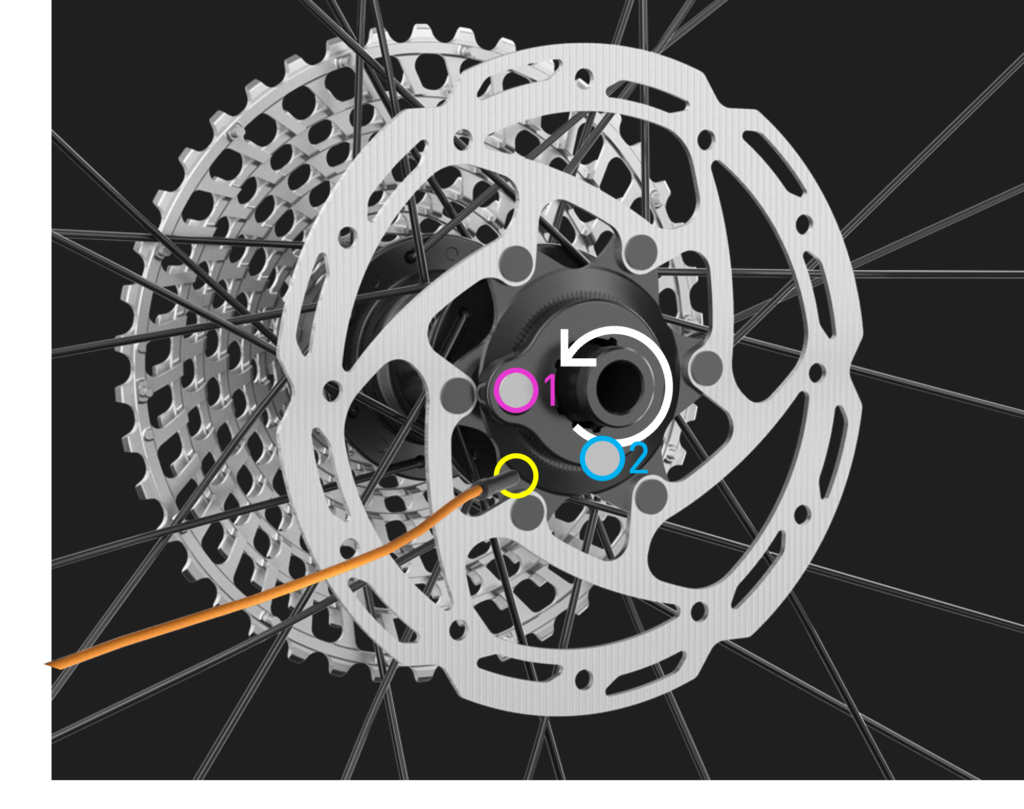
- Pink: Start position 1 of speed sensor magnet, relative to fixed sensor (yellow) Scenario 1: the magnet needs about 1 ¼ rotations to give 2 signals for full walk assist power = little delay till full performance of walk assist
- Blue: Start position 2 of speed sensor magnet, relative to fixed sensor (yellow) Scenario 2: the magnet needs almost 2 rotations to give 2 signals for full walk assist power = more delay till full performance of walk assist
- Yellow circle: Speed sensor to detect signal, fixed location in chainstay
- White circle arrow: Rotation direction of wheel and magnet
Note: due to system-specific differences, walk assist performance increase will feel more instant on SL system than compared to Full Power systems (see note above on the two performance stages).