Stage 3
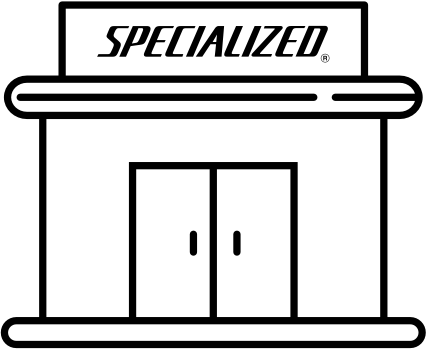
RETAILER ANALYSES EVENT LOG IN TURBO STUDIO (TBI)
- Retailer looks for same error reported by Rider
- Retailer looks for other events that could cause the reported problem
- Retailer checks historical events for previous occurrences of the same event/issue
- Retailer checks for known Technical Bulletins
 Context:
Context: If the `Advanced Diagnostic` report has been uploaded from Mission Control, and the bike is still with the Rider, Retailers can use the bike serial entry in Turbo Studio to access all available information. In the ‘Bike Information’ menu, Retailers can open the `Event Log` to identify next actions. `User Actions` is information available to the Rider in Mission Control at point of error and can be re-communicated.
`Service Actions` are actions purely aimed at helping the Retailer in store.
When a TCU/TCD-w bike is in store with the Retailer, they can physically connect it to Turbo Studio. All the information displayed is the same as the `Advanced Diagnostic` uploaded through Mission Control, with the advantage of seeing the latest and historical Turbo system data. The transfer of the data is done in the background as soon as the bike is connected and turned on.